# Filename: polyinterp.mws
# Creator: Kesten Broughton
# ID: 59073916
# Date: Sept. 25, 2000
#
# Polynomial approximation of functions is an important tool in mathematical physics.
# This worksheet shows the development of the source code for the Lagrange interpolating polynomial.
#
> l1 := [[0,1],[2,3],[4,5]];
![]()
# The 'seq' operator constructs sequences
> seq(i^2, i=1..4);
![]()
# To extract a subsequence
> seq(op([i,2],l1), i=1..3);
![]()
# The 'op' operator is quite complex - see the maple help file - but basically, it can extract a part of an expression.
# In this case we will use it to extract the first value (x-coordinate) of the second element in the list above.
> op([2,1], l1);
![]()
# To get Maple to display the functions in this worksheet nicely, it is necessary to initialize ldata. (See below on 'nops').
> ldata := l1;
>
# We use the 'nops' operator to find the number of elements in the 'top level' of an argument. Again, nops is a powerful
# but complex function -> see the help files for much much more.
> nops(l1);
![]()
> polyinterp := proc(ldata::list(list)), var::name)
![]()
# Declare n = number of data points
> n := nops(ldata);
![]()
# This is the main reason why we can't get really nice# echo'ed output from Maple all the way through the worksheet.
# According to maple, nops ( ldata) = 1, I guess since at the moment it is simply a variable with no substructure.
# Unfortunately, this means that all our sequences i=1..n below
# evaluate immediately to i=1 which isn't too interesting when you're trying to imagine the product of 50 terms.
# I would love to find a way to make maple consider that ldata may be filled with many littler things at a later time. ???????
# For now, I will proceed taking this short three term data list above as an example.
> # extract the sequence of x values from ldata
> sx := seq(op([i,1], ldata), i=1..n);
![]()
# extract the sequence of function values from ldata
>
sf := seq(op([i,2], ldata), i=1..n);
![]()
# This akward looking expression is simply all the product of all (x - x[k]) except for (x-x[i]).
> num[i] := product((var-sx[j]), j=1..i-1)*product((var-sx[j]),j=i+1..n);
![[Maple Math]](images/lagrange10.gif)
# This equally ugly looking puppy is the product of (x[i]-x[k]) except for k = i.
> den[i] := product((sx[i]-sx[j]), j=1..i-1)*product((sx[i]-sx[j]), j=i+1..n);
![[Maple Math]](images/lagrange11.gif)
# Now we form the Lagrange coefficients, degree n-1 polynomials which magically evaluate to L[i] = 1 if x = x[i]
# and L[i] = 0 if x = x[k]. Who knows what it's doing at the other points between xmin and xmax but at least it
# behaves very sweetly on our data points.
> L[i] := num[i]/den[i];
![[Maple Math]](images/lagrange12.gif)
> subs(var=x,i=2,L[i]);
![[Maple Math]](images/lagrange13.gif)
> expand(%);
![]()
# Let's see what these strange Lagrange polynomial beasts look like. By construction,
# L[2] should equal 1 when x = 2 and 0 at x = 1, 3. Similarly for the others.
# Imagine where the third one goes ...
> plot([subs(var=x, i=1, L[i]), subs(var=x, i=2, L[i])], x=0..6);
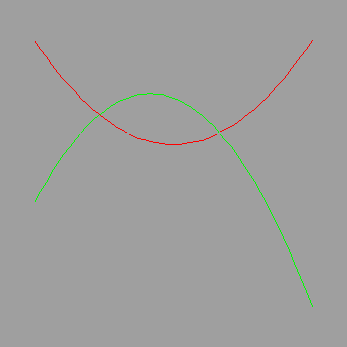
# Now remember, these Lagrangian polynomials aren't the final answer. The interpolating polynomial is a linear
# sum of these Lagrangians with coefficients = the f(x[i]).
> p := sum(L[i]*sf[i], i=1..n);
![]()
> plot(subs(var=x,p), x=0..6);
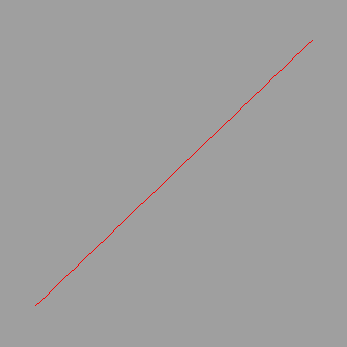
# A straight line !!?? I didn't expect that! But if you look back at the data for ldata = l1 you see that it is indeed linear.
# Good work Lagrange!
>