Configuring the Intel® C++ Compiler Environment Settings
This topic discusses how to configure the environment settings for the Intel® C++ Compiler within Visual Studio* .NET*.
You can configure the environment settings to:
- Modify the path used to locate executable files, include files, and library files.
- Select which version of the Intel C++ Compiler you want to use to build a project or a file, assuming multiple versions are installed.
- Set the version of the Intel C++ Compiler used for the current invocation of Visual Studio .NET, as well as the default version to use for successive invocations of Visual Studio .NET. You need to close and then reopen any open invocations of Visual Studion .NET for these settings to take effect.
To Configure the Environment Settings:
| 1. |
Select Tools > Options. |
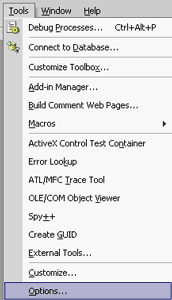 |
| 2. |
Select the Intel(R) C++ folder in the left pane, and then select Intel C++ 8.0 (in the red frame). |
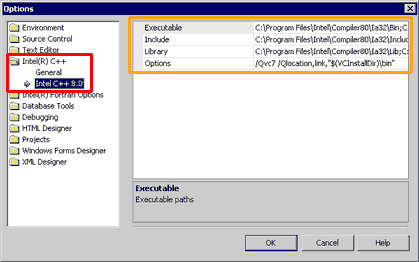 |
| 3. |
Adjust the following path settings if necessary (in the orange frame):
|
|
| 4. |
Click OK.
|