
Figure Ex4.1: The 2D Height Field Data contour map
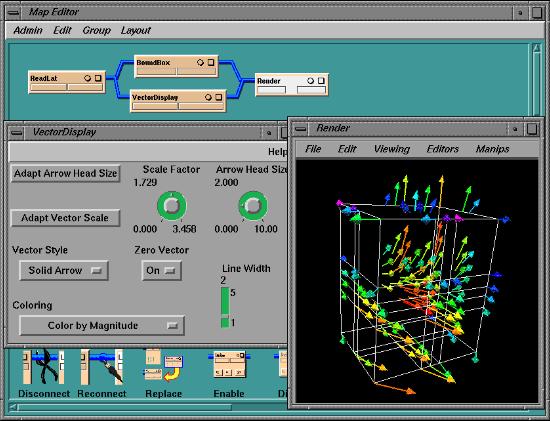
Figure Ex4.2: The 2D Height Field Data vector field map
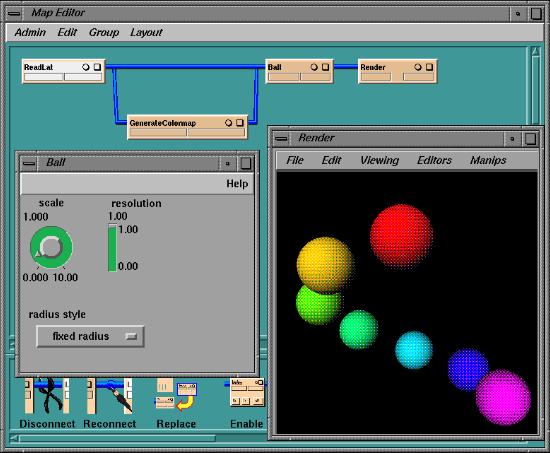
Figure Ex4.3: The 2D Height Field Data spheres map
Previous : Contents © The Numerical Algorithms Group Ltd. Oxford, UK. 1999
To read in some simple data and visualise it.

Figure Ex4.1: The 2D Height Field Data contour map
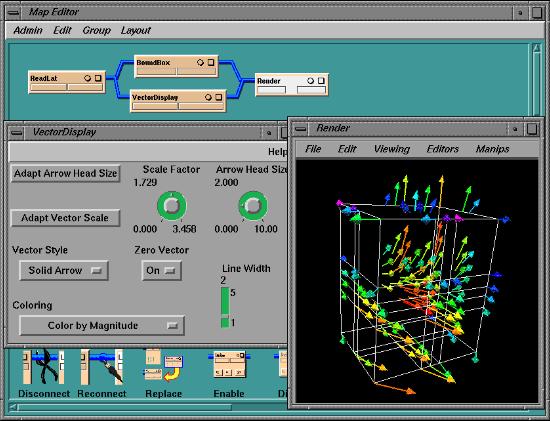
Figure Ex4.2: The 2D Height Field Data vector field map
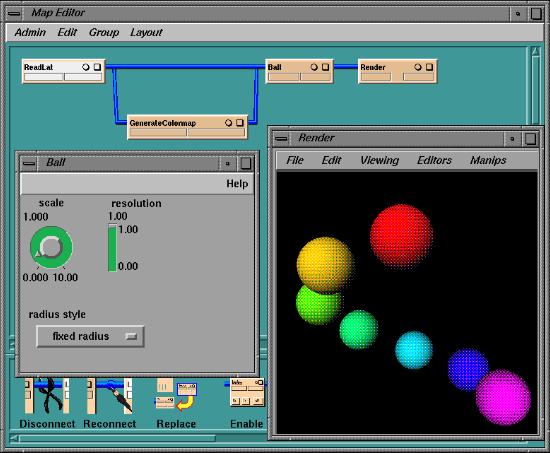
Figure Ex4.3: The 2D Height Field Data spheres map