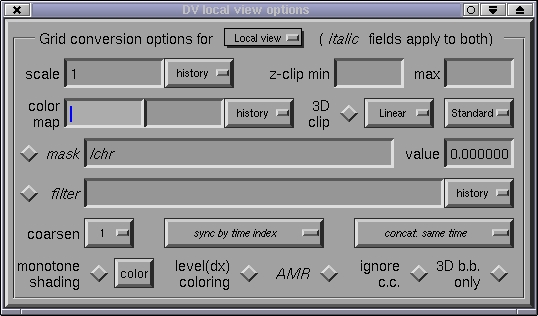
Local view | HSV: the widget at the top of the screen is used to specify which GL canvas, i.e. the 2D local view or the 3D slicer ("HSV"), to which the entered options will be applied.
scale: the scale factor by which to multiply grid function values to determine the height of the 2D surface plot. A relative scale can be specified using the notation R#, where # is the desired value. A relative scale adjusts the height of the surface to be the specified fraction of the maximum width (coordinate domain) of the data. For example, setting scale to R.1 will cause the height of surface to be 0.1 times (10%) the width of the surface.
z-clip min/max: function values above the specified minimum and maximum are clipped
colormap min/max: the minimum/maximum function values that will be mapped to the minimum/maximum color indices in the surface-height colormap. If left blank, then the global minimum/maximum function values at the given time are used.
3D clip: if selected, then points that fall outside of the colormap range are not drawn in the 3D slicer window.
Linear | Log +- | Log + | Log-: the type of function to use when mapping function values to the colormap.
Standard | B&W | W&B: the color scheme to use (will be expanded or made customizable in the future).
mask: when selected, a register, specified via the text widget to the right, should be used to mask out excised/undefined function values (as specified by the value widget). Function values that are masked out will not be drawn. Two special cases for the mask register are allowed: 1. an asterisk (*) means that the current function that is being visualized should act as its own mask (this is useful for grid functions where excised regions are set to a specific numerical value); 2. A forward slash (/) means that the subsequent text is to be interpreted as a tag, and a register should be searched for that matches the name of the register that is being viewed, except that a portion of its named should be replaced with the tag. For example, if the mask register is 2d_chr, then specifying a mask /chr will allow 2d_chr to be used as the mask for registers with names like 2d_phi, 2d_pi, 2d_f, etc. Note that the mask register and register(s) being displayed must have identical grid structure.
filter: when selected, a filter, as explained for use with functions, can be used to select a subset of a register to view.
coarsen: applies uniform coarsening (by the specified amount) to registers before visualization, to speed up the display of high-resolution grid functions on slower machines.
sync by time index | sync by time value : when animating multiple registers simultaneously, this option specifies whether to used the integer time levels of the register (starting at 1), or the actual real times of corresponding time levels to synchronize the display. This option is only interpreted when concat. same time is selected.
no concatenation | concat. same time | concatenate all : this option allows one to choose whether/how multiple grids are displayed simultaneously (when concat. same time is selected, the definition of "same time" is controlled by the sync by ... options above).
monotone shading: this option disables the colormap, and draws surfaces with a single color that can be specified by via the color button to the right.
level(dx) coloring: this option causes the grid function resolution (specifically the resolution in the first, or x dimension) to be used to define the surface color.
AMR: this option causes finer resolution (higher level) grids to mask out coarser level grids of the same register, in the region of overlap between the grids. This is useful for visualizing grid hierarchies, like those produced using adaptive mesh refinement.
ignore c.c: this option forces the surface generation procedure to ignore any curvilinear coordinate information that may be associated with a grid, displaying the surface with a uniform grid whose bounding box matches that of the curvilinear coordinate domain.
3D b.b only: if selected then only render bounding box information in the 3D slicer window.