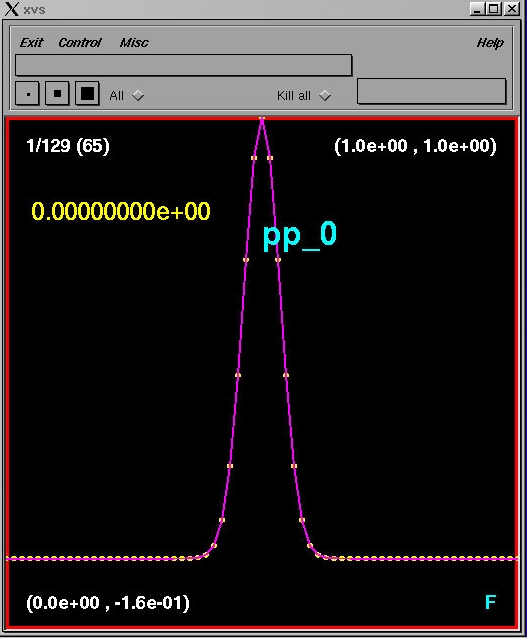
The problem that we consider is the one-dimensional wave equation:
where we again adopt the subscript notation for partial differentiation, and we have set the speed of wave propagation to unity. As discussed in class, the general solution of this equation represents a superposition of left moving (l) and right moving (r) waves (radiation):
We will solve the equation on the domain {x = [0..1] : t = [0..T]} with outgoing radiation or Sommerfeld conditions specified at x = 0 and x = 1. That is, at x = 0 and x = 1, we demand that there be no radiation coming from the left or right respectively. Thus we have
and
As also discussed in class, we recast the wave equation in first order form (first order in time, first order in space), by introducing auxiliary variables, pp and pi, which are the spatial and temporal derivatives, respectively, of phi:
The wave equation then becomes the following pair of first order equations
and the boundary conditions are
The RNPL code w1dcn_rnpl,
solves the above system of equations using a second-order
Crank-Nicholson approximation:
second-order centred approximations to the spatial derivatives are used
for the interior equations, while second-order forward and backward
formulas are used for the spatial derivatives needed in the
implementation of the left and right boundary conditions respectively.
We will work through the RNPL code in some detail in the tutorials, and you can also refer to the online documentation for the language for additional information.
A tar-ed and gzip-ed distribution for the RNPL solution of
the above wave equation is available for download
HERE. I suggest that you create a new directory pi-nr, move the distribution file to
that directory then execute
% tar xzf w1dcn.tar.gzChange to the w1dcn directory and generate a listing of the files therein. You should see the following
% cd w1dcn % lsBuild the application by typing make; the make command should generate the following output.
CVS id0 id1 id2 id3 id4 Makefile w1dcn_rnpl
% make rnpl -l allf w1dcn_rnplNote that the rnpl compilation generates a number of Fortran source files (with .f extensions) and include files (source code fragments with .inc extensions)
rnpl_fix_f77 updates.f initializers.f residuals.f
gfortran -fno-second-underscore -O6 -c w1dcn.f
gfortran -fno-second-underscore -O6 -c updates.f
gfortran -fno-second-underscore -O6 -c residuals.f
gfortran -fno-second-underscore -O6 -fno-second-underscore -L/usr/local/lib w1dcn.o updates.o residuals.o -lrnpl -lxvs -o w1dcn
gfortran -fno-second-underscore -O6 -c w1dcn_init.f
gfortran -fno-second-underscore -O6 -c initializers.f
gfortran -fno-second-underscore -O6 -fno-second-underscore -L/usr/local/lib w1dcn_init.o updates.o residuals.o initializers.o -lrnpl -lxvs -o w1dcn_init
% ls *.f *.inc gfuni0.inc initializers.f residuals.f updates.f w1dcn_init.fas well as two executables, w1dcn, which performs the evolution of the FD system, and w1dcn_init, which generates the intial data for the evolution:
globals.inc other_glbs.inc sys_param.inc w1dcn.
% ls w1dcn w1dcn_init w1dcn* w1dcn_init*If you are so inclined, you may wish to quickly inspect the contents of initializers.f, residuals.f and updates.f.
% w1dcn id0 Can't open in0.sdf Calling initial data generator. WARNING: using default for parameter epsiterid. WARNING: using default for parameter maxstep. WARNING: using default for parameter maxstepid. WARNING: using default for parameter s_step. WARNING: using default for parameter ser. WARNING: using default for parameter start_t. WARNING: using default for parameter trace. WARNING: using default for parameter epsiterid. WARNING: using default for parameter maxstep. WARNING: using default for parameter maxstepid. WARNING: using default for parameter s_step. WARNING: using default for parameter ser. WARNING: using default for parameter start_t. WARNING: using default for parameter trace.The various diagnostic messages written to the terminal require some explanation. First,
Starting evolution. step: 0 at t= 0.0000000000000000
step: 1 t= 1.25000000000000007E-002 steps= 7
step: 2 t= 2.50000000000000014E-002 steps= 7
step: 3 t= 3.75000000000000056E-002 steps= 6
step: 4 t= 5.00000000000000028E-002 steps= 7
step: 5 t= 6.25000000000000000E-002 steps= 7
step: 6 t= 7.49999999999999972E-002 steps= 7
step: 7 t= 8.74999999999999944E-002 steps= 7
.
.
.
step: 123 t= 1.5374999999999965 steps= 11
step: 124 t= 1.5499999999999965 steps= 11
step: 125 t= 1.5624999999999964 steps= 11
step: 126 t= 1.5749999999999964 steps= 11
step: 127 t= 1.5874999999999964 steps= 11
step: 128 t= 1.5999999999999963 steps= 11
Can't open in0.sdfindicates that the intial state file, in0.sdf, that is specified in the parameter file id0 does not exist in the current directory, and thus the initial data generator, w1dcn_init, is automatically invoked to prepare it. w1dcn_init is passed the same parameter file used in the invocation of w1dcn, and then goes about its job of generating the initial state file. Once w1dcn_init has completed this task, w1dcn resumes execution.
Calling initial data generator.
During the initialization phases of both w1dcn_init and w1dcn, warning messages are issued if default parameter values are being used for any of the generic RNPL parameters (generic in the sense that they are defined for all RNPL applications). Thus, in the diagnostics, we see the sequence
WARNING: using default for parameter epsiterid.appearing twice, first from the execution of w1dcn_init, then from the execution of w1dcn. These particular messages can be safely ignored.
WARNING: using default for parameter maxstep.
WARNING: using default for parameter maxstepid.
WARNING: using default for parameter s_step.
WARNING: using default for parameter ser.
WARNING: using default for parameter start_t.
WARNING: using default for parameter trace.
The final sequence of messages:
Starting evolution. step: 0 at t= 0.0000000000000000represents a trace of the time-stepping alogorithm of the application. The time steps at which diagnostic output, such as
step: 1 t= 1.25000000000000007E-002 steps= 7
step: 2 t= 2.50000000000000014E-002 steps= 7
step: 3 t= 3.75000000000000056E-002 steps= 6
step: 4 t= 5.00000000000000028E-002 steps= 7
step: 5 t= 6.25000000000000000E-002 steps= 7
step: 6 t= 7.49999999999999972E-002 steps= 7
step: 7 t= 8.74999999999999944E-002 steps= 7
.
.
.
step: 123 t= 1.5374999999999965 steps= 11
step: 124 t= 1.5499999999999965 steps= 11
step: 125 t= 1.5624999999999964 steps= 11
step: 126 t= 1.5749999999999964 steps= 11
step: 127 t= 1.5874999999999964 steps= 11
step: 128 t= 1.5999999999999963 steps= 11
step: 1 t= 1.25000000000000007E-002 steps= 7is produced, coincide with the those at which grid function output to .sdf files is generated. Both are controlled by the output parameter, which in id0 is set via
output := 0-*indicating that output (at level 0) is to occur at every time step. In addition to the step number and physical time, the steps = ... diagnostic shows the number of sub-iterations that were required to achieve convergence of the difference equations at that particular time step. The convergence criterion is controlled by the parameter epsiter, which is set in id0 via
epsiter := 1.0e-5
% ls *_0.sdfone for each of the grid functions for which output has been enabled in the RNPL source code via the {out_gf = 1} directive:
pi_0.sdf pp_0.sdf
float pp on g1 at 0,1 {out_gf = 1}
float pi on g1 at 0,1 {out_gf = 1}
The sdfinfo command can be used to get summary information
about the contents of an .sdf file:
but more typically, and as discussed briefly below, the data stored in
an .sdf file is sent to a visualization utility, such as xvs
or DV for inspection and/or analysis.
Start xvs from the command line as follows:
% xvs & xvs: Starting service on port 5001 xvs: For help/documentation see http://laplace.physics.ubc.ca/Doc/xvs/(your invocation of the command will use a different port number)
Once xvs is running, you can transmit data to it from 1-D .sdf files using the sdftoxvs command. For example, if you invoke
% sdftoxvs pp_0.sdfor, equivalently
% sdftoxvs pp_0the xvs interface should then look like this:
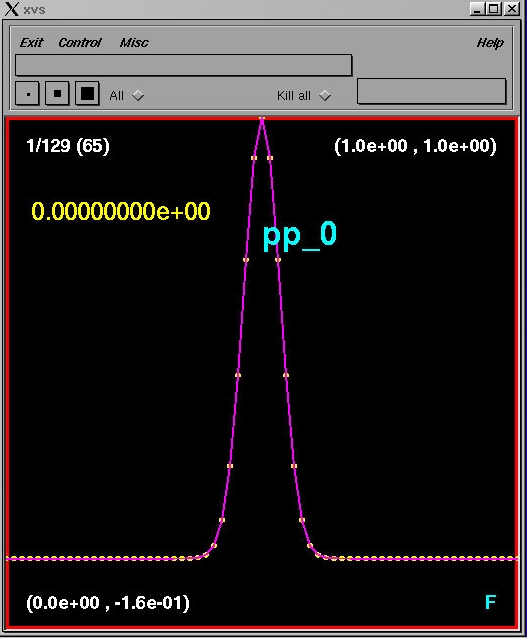
% diff id0 id1 8c8 < level := 0 --- > level := 1 13,14c13,14 < in_file := "in0.sdf" < out_file := "out0.sdf" --- > in_file := "in1.sdf" > out_file := "out1.sdf"In particular, all 5 id files define the same solution domain and initial data parameters. By running w1dcn with each of the parameter files, we generate a sequence of approximate solutions to the same continuum problem, but with grid resolutions of h (level 0), h/2, h/4, h/8 and h/16. For higher-level runs (i.e. with level other than 0), the RNPL code automatically adjusts the frequency of output so that identical physical output times result from each run. For example, performing a level-1 run, we see
% w1dcn id1 Can't open in1.sdf Calling initial data generator. WARNING: using default for parameter epsiterid. WARNING: using default for parameter maxstep. WARNING: using default for parameter maxstepid. WARNING: using default for parameter s_step. WARNING: using default for parameter ser. WARNING: using default for parameter start_t. WARNING: using default for parameter trace. WARNING: using default for parameter epsiterid. WARNING: using default for parameter maxstep. WARNING: using default for parameter maxstepid. WARNING: using default for parameter s_step. WARNING: using default for parameter ser. WARNING: using default for parameter start_t. WARNING: using default for parameter trace. Starting evolution. step: 0 at t= 0.0000000000000000Note that output (both diagnostic and .sdf) is now generated every two steps, but that the physical output times are commensurate with those from the level-0 run.
step: 2 t= 1.25000000000000007E-002 steps= 5
step: 4 t= 2.50000000000000014E-002 steps= 5
step: 6 t= 3.74999999999999986E-002 steps= 5
step: 8 t= 4.99999999999999958E-002 steps= 5
step: 10 t= 6.24999999999999931E-002 steps= 5
step: 12 t= 7.49999999999999972E-002 steps= 5
. . . step: 246 t= 1.5375000000000050 steps= 10
step: 248 t= 1.5500000000000052 steps= 11
step: 250 t= 1.5625000000000053 steps= 11
step: 252 t= 1.5750000000000055 steps= 11
step: 254 t= 1.5875000000000057 steps= 11
step: 256 t= 1.6000000000000059 steps= 10
We can quickly perform a series of runs at levels 0 through 4 (output supressed)
% w1dcn id0then send all of the data for pp to xvs
% w1dcn id1
% w1dcn id2
% w1dcn id3
% w1dcn id4
% xvs ka Closes pre-existing xvs windows % sdftoxvs pp_*.sdfThe xvs display should now look like this:
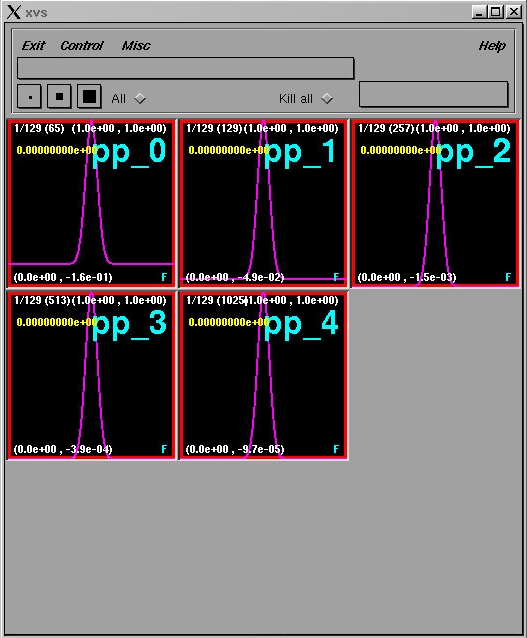
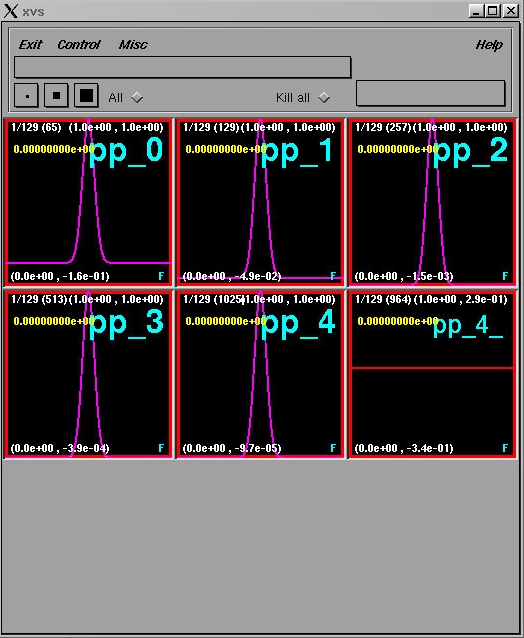
Bring the window labelled pp_4_ to the foreground by
positioning the cursor in it and hitting the space bar. Type S,
then use the right and left mouse buttons to step forward and backward,
respectively,
through the results of the convergence test. For example, stepping to
the
28th frame, you should see
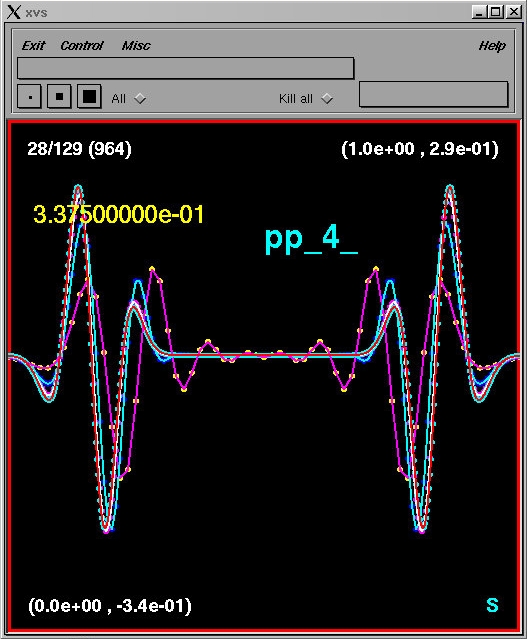
pp_1 - pp_0If the results from w1dcn are second-order accurate, then the four curves should (roughly) coincide, with better and better agreement as the resolution increases (i.e. for those curves with a higher density of markers). This is precisely what we see, and this test thus provides a very strong indication that the code is second-order convergent. (In order to establish that convergence is to a solution of the original PDE, we could use the technique of independent residual evaluation; see section 1.9 of the notes on Basic Finite Difference Techniques for an explanation).
4 * (pp_2 - pp_1)
16 * (pp_3 - pp_2)
64 * (pp_4 - pp_3)
IMPORTANT FINAL NOTE!
Due to the fact that RNPL evolutions always start from an initial state file (such as in0.sdf), one must be very careful that the state file that is read by the application actually corresponds to the desired run parameters. It is a common error to run an RNPL program with the wrong initial state file, and, unfortunately, if can sometimes be difficult to detect that this has happened.
You should get in the habit of always removing the initial state file before running an RNPL code, and you may wish to consider defining a shell alias or script to combine the operations of removing the state file and running the RNPL program.